|
Technical Resources
|
The D2 can act as a data acquisition front end for other analysis programs.
There are two ways to do this, the External Analysis Interface, and by exporting
the D2 microphone calibration files to load them into the external software.
When using EAI on the D2 Cinema version, the output from the Controller is fed into channel 2 on the USBPre2.
Then the output from channel 2 is looped back into channel 1.
The raw input from the Plexer, via the Controller, comes into line input 2, then the multiplexed,
calibrated, gain leveled signal is present at the channel 2 output.
By looping this output to line input 1, this calibrated stream can be selected by external programs.
This process requires updated mic cal files with additional settings.
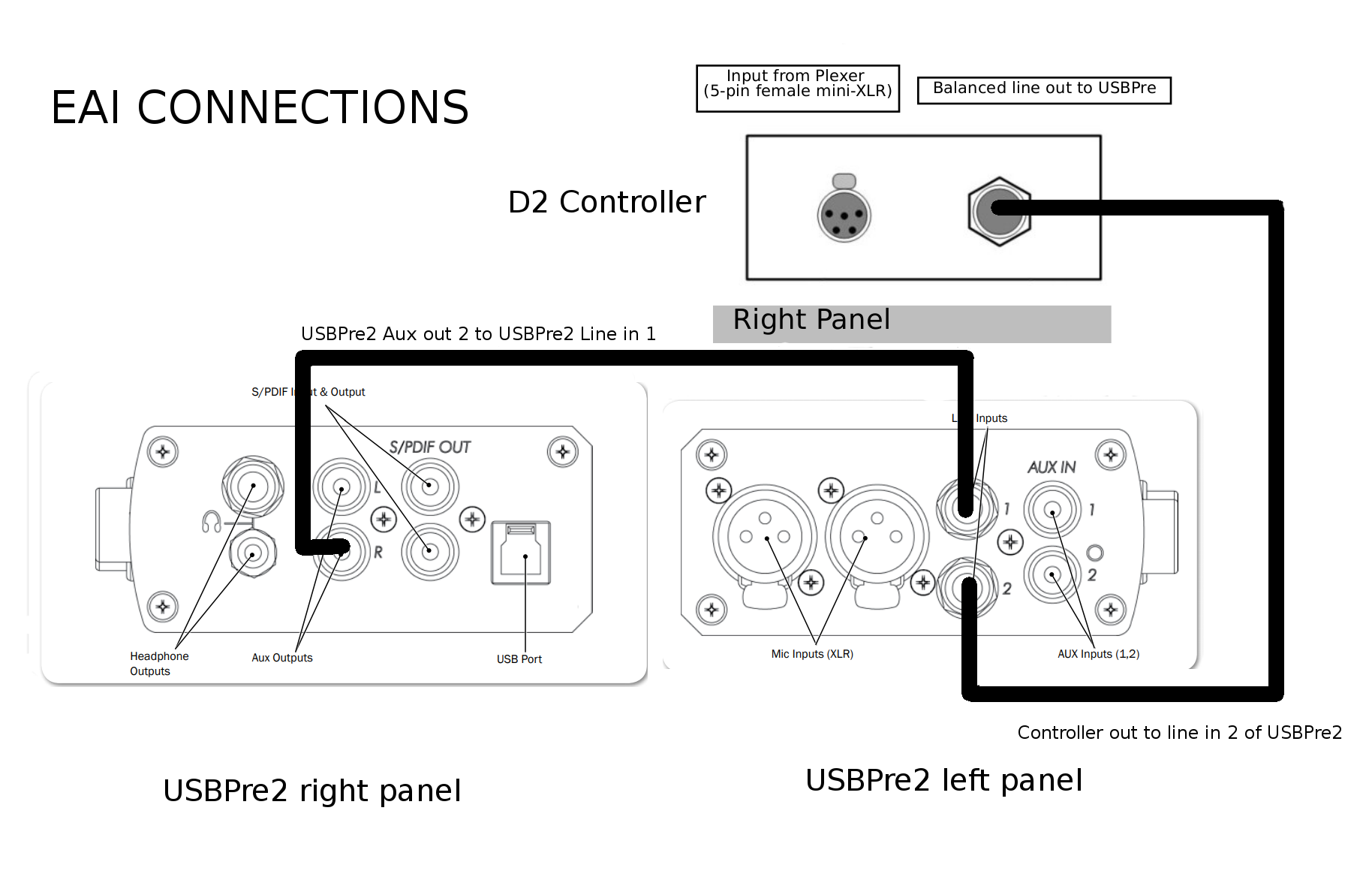
In the case of the Dolby Atmos Designer, the USBPre2 is selected at position 1 (only) in the DAD software.
Using the pink noise option in DAD, and selecting PLEX and RUN on the D2 will give DAD a signal to perform its analysis on.
To best correlate with Dolby levels, the microphones should be placed in a “Y” pattern with microphone 1 at the center of the Y.
Also note that the ASIO USBPre2 drivers must be used because DAD looks for ASIO interfaces.
After the process is completed, it is advised to check and fine tune the screen channels and LFE,
using RTA mode as when manually tuning a room.
When used with the USL auto-eq, feed the channel 2 output to the microphone input on the USL processor.
Then the processor can perform its analysis, and the screen channels and LFE can be verified and fine-tuned as necessary.
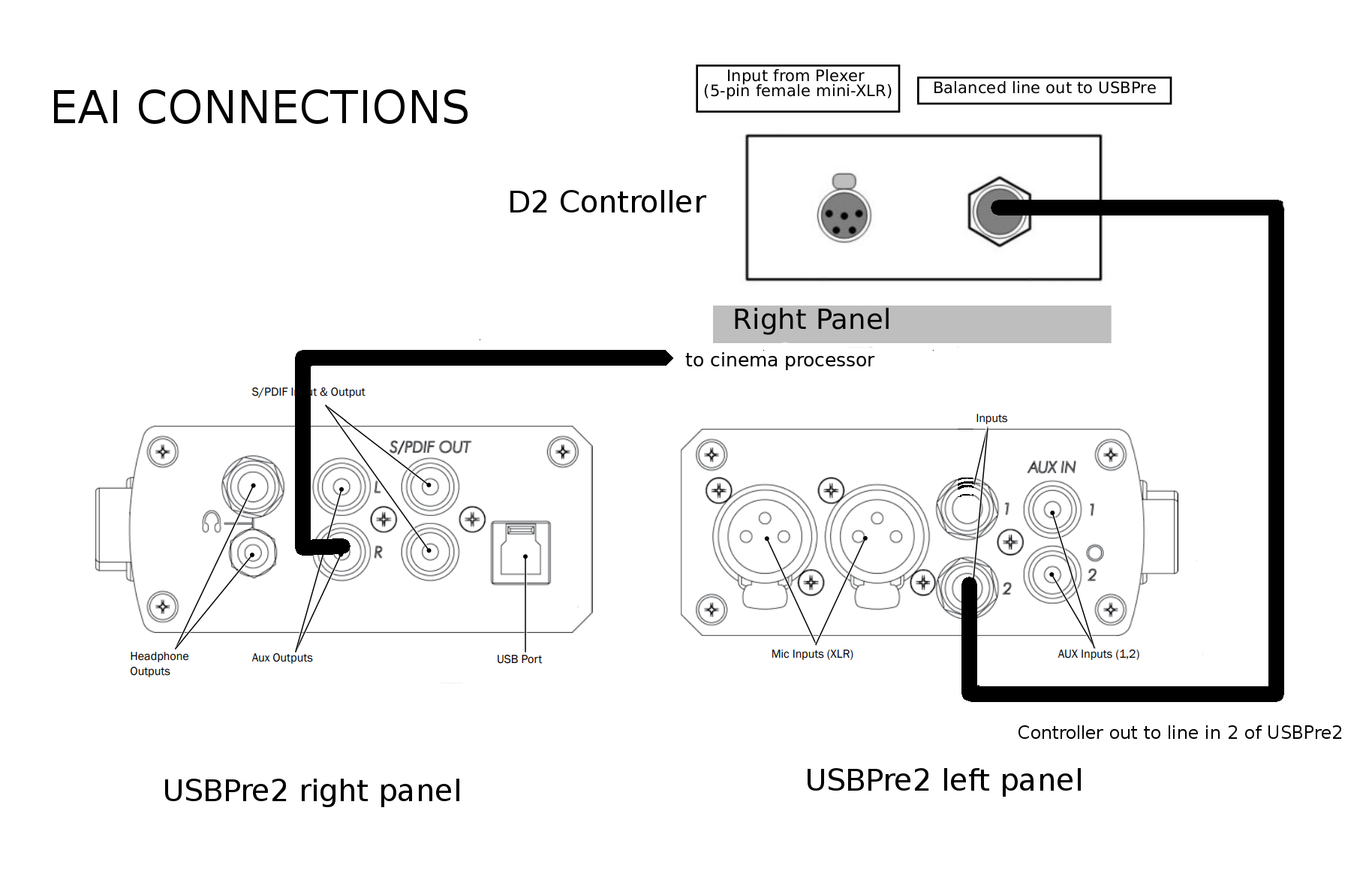
It is possible to use win|RTA Studio as a multi-microphone acquisition system, but a second interface would be needed
to receive the equalized output of the Studio audio interface.
|
|
|

